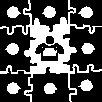 Home
Home
 Web Sites
Web Sites
 Consulting
Consulting
 Accounting
Accounting
 Digital Life
Digital Life
 Articles
Articles
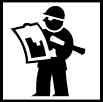 Projects
Projects
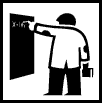 eLearning
eLearning
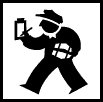 Contact Us
Contact Us
|
Written on June 12, 1996 by Robert & Karen Vanderzweerde
Appeared in Greenmaster Magazine on August/September 1996
So you're thinking about purchasing a computer for home use.
Perhaps you've heard amazing stories about what is on the Internet,
or just feel that you're the only one without a computer at home.
Here are some tips to make your purchase a wise one.
Remember that the speed of change in computers and software has not slowed down in recent years;
if anything, it has increased.
Chances are that no matter how much money your spend today buying the latest features,
in two to four years your machine will be obsolete, so you need to get good value for your money.
Think about what you want to use the computer to do, and make a list
The type of computer you purchase and the extras that you put on it
will affect what you will be able to do with it.
For example, if you want to do word processing (typing letters, essays, reports),
keep a mailing list of friends and family, and keep the family finances in a basic accounting program,
then you don't need as expensive a computer as someone who wants to
surf the Internet, run CAD (Computer Assisted Design) and play the latest games.
If you don't know what you want to do with your computer,
talk to friends who have computers and see how they are really using their machines.
Do some research -- look at the software available at your local store, or pick up a computer magazine.
If you still aren't sure, buy the largest hard drive (measured in megabytes or gigabytes),
the fastest processor (measured in megahertz), and the most memory (called RAM, measured in megabytes)
that you can afford.
A typical configuration would be an 800 megabytes to 1 gigabyte hard drive,
90 to 120 megahertz processor, and 12 to 16 megabytes of memory.
Decide on Apple or PC
The computer world is dominated by PC's with processors made by Intel --
recent industry statistics show PC's with about 91% of the market;
Apple has the rest.
Apple has a strong presence in graphics and art applications, music,
publishing, and the legal profession.
Software choices are limited for Apple.
Unless you have strong reasons for buying an Apple, it is better to follow the market and buy a PC.
Decide on whether you want a desktop machine or a portable laptop
The deciding factor is price.
Laptops are priced at a premium when compared to the equivalent desktop,
so you want to make sure that you will get value for the extra cost.
Remember that laptops are easy to steal; when in public places, keep your eye on your laptop!
Think about whether a used computer would meet your needs
If your requirements are simple, then visit one of the used computer dealers in your area,
or look for surplus equipment being sold off by companies upgrading to new equipment.
Ask around. Older machines often work perfectly well,
but don't have the power or disk space to run today's large applications.
If all you want to do is word processing, this option could save you a lot of money.
Think about your printing requirements
Dot matrix printers are the cheapest;
ink jet or bubble jet printers give better quality output for a little more money,
and some can print in colour.
Laser printers produce top quality output quickly and quietly, but are more expensive.
If you want to do graphics, fonts, and landscape (sideways) printing,
then don't buy a dot matrix printer.
Do you need a Multi-Media kit?
A sound board, speakers and CD-ROM player are the components of a multi-media kit.
You can purchase your computer with them built in, or add them later.
CD-ROM players let you play music CDs while you work on your computer,
are used to load new software on your computer, and store permanent information
(i.e. encyclopedias, movie data, photos of art, etc.).
The player will require significantly more power (memory) in your computer.
Get a good quality CD player.
CD players come in speeds of 2x, 4x or 8x.
The current standard is 4x, but check your software.
Some games and applications need a higher speed CD.
If you plan to play music, you will need good quality speakers as well.
Do you need a fax/modem board?
Unless your budget is tight and you don't think you will use these features, get one.
They are inexpensive, and will let you send and receive faxes through your computer.
The modem is used to connect your computer through a telephone line to the Internet,
bulletin boards, or the main computer at your office.
The fax/modem board can be added later.
Get the fastest one available.
Go shopping
If you haven't used a computer before,
think about how you will get support and help once you have the machine home.
Usually, the cheapest prices are at cash and carry stores with no after sales service.
The computer market is highly competitive, and prices usually do not vary significantly.
You can also purchase equipment through mail order,
or you may be able to buy from suppliers used by your company.
A full service store, with after sales service, may charge a bit more
but will save you time and frustration if you are not yet computer literate.
Enjoy your machine
Allow yourself time to play and get acquainted with the features of your computer.
Find a friend or teenager who is knowledgeable to help you explore.
Take a course, buy a video or book and learn.
In the beginning, it can be frustrating, but as your skills grow,
you will wonder how you lived without your electronic assistant.
|







