On-Line Banking
Written on November 2, 1998 by Robert & Karen Vanderzweerde
Appeared in Greenmaster Magazine on December/January 1998/99
There are many ways bank. Over the years, the methods evolved as technology evolved.
Once, banks were open from 10 in the morning until 3 in the afternoon (6 p.m. on
Fridays). Early closings allowed time for the staff to reconcile their accounts and
process all that paper.
As technology improved, so did banking. First, came longer hours. Then came
bank machines (ATMs or Automated Teller Machines). Now you can use telephone
banking, dial-up banking, and banking over the Internet. In fact, Canadians lead the
world in the use of technology to do their banking.
What’s the difference between dial-up and Internet banking?
Dial-up banking requires specialized software to be installed on your computer.
By dialing a special number you establish a link to the bank. Security is accomplished
with an identification code and a password.
Internet banking requires no special software. You can use any computer that has
an Internet browser (e.g. Internet Explorer or Netscape Navigator) and a connection to the
Internet. Link up to the bank by entering their web address, enter an identification code
and a password, and you have access.
Banking on the Internet -- is that secure?
Having your personal financial information and account numbers travelling over the
Internet should be a concern. The banks have attempted to address this by
establishing a secure connection before you logon.
Without going into too many details, the bank holds a private key used to decrypt
messages. When you connect using the Internet, the bank sends you their public key
that your browser uses to encrypt messages. The encrypted messages travel the
Internet and can only be decrypted by the holder of the private key -- the bank.
Anyone who sees or copies the message will simply see an unreadable jumble.
This security happens without you seeing the mechanics. In fact, all you might
see is a warning message when the secured link is being established (see figure 1).
While the secure link is in effect, a lock symbol appears on the screen in Internet
Explorer.
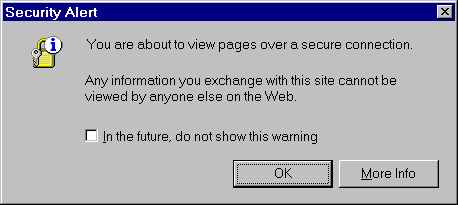
Figure 1: Securty over the Internet - Warning Message
Web browser software that supports 128-bit encryption is formidable but it can be
broken. Of course, security in the bank branches can be beaten too. No
security system is perfect. That’s why it is always important to keep an eye on
your accounts by checking your bank statements for any activity that was not initiated by
you. As well, don’t choose an obvious password (e.g. a common word,
spouse’s name, pet’s name, or birth date), don’t write it down, and
don’t divulge it to anyone.
What can I do once I’m connected?
You can do just about anything over the Internet except deposit cheques or get cash.
You can pay bills, transfer funds, view account activity, check balances, arrange
loans, check interest rates, and make RRSP contributions.
The best feature is paying bills without ever leaving your home or office. The
bank maintains a list of companies (you can add new companies at any time) and you simply
select one, the date you want to make a payment (postdating is allowed!), and the amount
you want to pay. The bank makes the payment for you and gives you a confirmation
code. You should write this code on your bill as "proof" of payment.
There’s no need to submit a payment stub or do anything else. Easy!
But I can do all of this using a banking machine or on the telephone!
Yes you can. So why use the Internet?
For one thing, you can see all the information on your computer screen. If you
want, you can print it out on your own printer. You can’t do that on the telephone.
Also, you can download the transactions right into your computer. If you use one
of the personal financial packages (e.g. Microsoft Money or Intuit Quicken), the
transactions go directly into the software with having to re-key them. You can even
get information in a spreadsheet format if you want to do your own tracking.
What else can I do on-line?
You can manage just about anything on-line. The banks keep adding products so that you
can access your RRSPs, brokerage accounts, loans, and more. For example, brokerage
services are increasingly going on-line. Not only can you get information on your
portfolios, you can get quotes, stock charts, and company news all for free.
In the future, you’ll even be able to get cash over the Internet. That’s
electronic cash of course. Several new smart cards are being tested but it’s too
early to tell which technology will win out.
The Internet isn’t just for surfing and e-mail anymore. Use it to save time,
effort, and costs -- all from your home or office. Contact your financial institution (see
side bar) and get connected. Make the web work for you!
Contacting your Financial Institution
|







