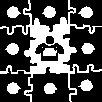 Home
Home
 Web Sites
Web Sites
 Consulting
Consulting
 Accounting
Accounting
 Digital Life
Digital Life
 Articles
Articles
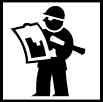 Projects
Projects
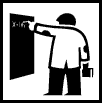 eLearning
eLearning
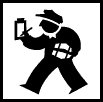 Contact Us
Contact Us
|
Written on January 9, 2000 by Robert & Karen Vanderzweerde
Appeared in Greenmaster Magazine
As I write this column, the New Year has recently arrived and we have all
survived the Y2K bug with minor inconvenience. Our canned food has gone to the
food bank, and we'll be drinking bottled water for quite some time! The only bug
I encountered was the sticker from my last oil change that says my next oil
change is due on January 10, 1910. We owe a huge debt of gratitude to all those
who worked so hard to make Y2K uneventful.
The start of the New Year is always a good time to look at how you do things,
and try to improve. Here are seven resolutions for 2000 for you to consider:
- Clean up your hard drive. Go through your folders and delete old
e-mails, obsolete letters, and junk. Organize the remaining items into
folders that mean something. And make a note in your organizer or day-timer
to do this every three or four months.
- Back up your data now that your hard drive is tidy. Set up a
routine so that you back up regularly. Alternate your backups (use one disk,
tape, or CD this time and a different one next time) so that you will have
at two backups at all times. The frequency of your backup depends on the
importance of what you do on your computer and how frequently you change
your data. For example, I back up all accounting and financial data every
time I update. I back up Powerpoint presentations each time I update. I back
up letters, correspondence, and e-mail once every 6 months.
- Consider making an emergency start-up disk (ESD). The February 8,
2000 issue of PC Magazine has an excellent article on how to do this for
Windows 98. If you are ever in a situation where Windows will not start on
your machine, you can use the ESD to start your computer and retrieve
important files.
- Learn how to use the advanced features on your e-mail. Know how to
set up a signature. Learn how to set your e-mail to automatically respond if
you will be absent for extended periods (this may not be such a good idea at
home). Set up your address book.
- Stop wasting time with e-mail jokes. Try to get off the
distribution list of people who regularly send jokes. And don't pass them on
(well, except the really good ones!).
- Install good anti-virus software. Set it up to automatically
download updates from the Web each month.
- Set a goal to learn something useful about your computer each quarter.
Take a course, read a magazine or book, check out something technical on the
Web, watch a TV show. Be curious. Most of us learn how to do simple, basic
tasks, and never progress farther with our computers (or our fax machines,
microwave ovens, or cars). Computer software is loaded with functionality
that could help us simplify our lives, if only we knew how!
|







