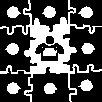 Home
Home
 Web Sites
Web Sites
 Consulting
Consulting
 Accounting
Accounting
 Digital Life
Digital Life
 Articles
Articles
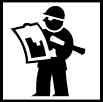 Projects
Projects
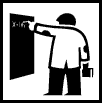 eLearning
eLearning
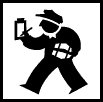 Contact Us
Contact Us
|
Written on April 20, 2001 by Robert & Karen Vanderzweerde
Appeared in Greenmaster Magazine
When purchasing a computer, one of the many decisions you have to make is
whether to buy a standard desktop computer or a laptop.
What factors should you consider?
Laptop computers offer the advantage of portability, making them suitable for
people who travel frequently and need to take their computers with them. Sales
people, accountants, auditors, designers, architects, lawyers, and managers with
multiple locations are obvious laptop candidates, but many others find the
portability factor useful.
Laptops are also small, making them ideal for people who have very limited
space or who don't want a standard computer constantly on display in their
workspace or home environment. It is easy to pack the computer away into its
carrying case for storage when not in use.
But there are some disadvantages to having a laptop, too. Cost is an issue.
Laptop users want their computers to be as small and as light as possible. Over
the years, we have carried our laptops around the world, and the longer you
carry one, the heavier it seems! To lighten the load, laptops are made with
miniature components. These components also need to be sturdy to take the
punishment of travel. Laptops are put in trunks of cars on very hot or cold
days. A laptop must be able to withstand more abuse than a desktop. As a result
of these needs, laptops always cost more than a standard desktop and generally
have less power than their desktop counterparts. You get less computing power
for more money.
Laptops also cost more to upgrade. Generally, you must purchase parts
supplied by the manufacturer of the laptop if you want to add more memory, disk
space, or other peripherals. You may not even be able to add some of the things
you would like to add (for example, there is limited space for multiple storage
devices). You may want to add a zip drive for backing up your data, but you will
probably need to have an external device, rather than one in the computer. This
will add to the weight if you need to take the external device with you when you
travel.
Laptops are generally less comfortable to work on than their desktop
counterparts. Keyboards are often smaller than the standard keyboard, screens
are smaller and in a fixed position that forces you to look down at the screen
rather than straight ahead, and the numeric keypad is difficult to use because
it is buried in the regular keyboard.
If the need for portability outweighs these negative factors, then a laptop
is the answer for you. Here is what to look for when you purchase one:
- Purchase a reputable name brand. If you are on the road and need
service, you want it to be as easy as possible.
- Check to make sure the unit is well built. Look for things that are
likely to break off.
- Take a test drive. Try the keyboard and the pointing devices. There
is a huge difference in the keyboard styles of the different brands. Take a
document with two or three paragraphs with you to the store, and set the
machine up for a good test. Is the keyboard easy to use? Does the pointing
device drive you crazy? You may have to add an external mouse if you don't
like the built in pointer - one more thing for you to carry and lose. Can
you read the screen easily?
- What is the battery life of the unit? If you plan to work away from
conventional power sources, the battery life and recharging time will be a
major factor in the unit you select. And, by the way, it is good for the
battery to be completely drained from time to time. When the battery is not
fully drained, it does not recharge completely and the battery life slowly
decreases. This phenomenon is called "loss of battery memory".
- Do you need a docking station? If you work primarily from one
location and travel periodically, a docking station makes your laptop
function as a desktop when you are "docked". The docking station
has a regular computer monitor and keyboard attached, so when you slide the
laptop into the station, it operates as the "box" does in a
desktop. You work on a full-sized keyboard and have a large, high-resolution
monitor that you can position for comfort. You get the advantages of a
desktop while you are docked and the portability of a laptop when you are
away. Of course, if you are always on the road, a docking station won't be
of much use!
- Does the laptop have a modem/LAN card? Some laptops have the modem
already built in. If you visit many offices and would like to access their
printers or the Internet, a modem/LAN card will let you connect to their
local area network (LAN) to use their devices. If you don't need to access
other systems, then a regular modem will work fine for connecting to the
Internet by phone.
Once you have your new computer, make sure you protect it. Get a carrying
case with enough padding to protect the machine from every day travel hazards.
Theft and loss are also problems - consider anti-theft software that will help
locate your computer if it is stolen.
Make sure you back up the information on your laptop. Many laptop users are
lax about backup procedures because they are always on the road. If you rely on
external backup devices, use every opportunity to back up when you can. When you
configure your system, make sure you think about how to back up all those
gigabytes of storage on your hard drive - it takes millions of diskettes to do
the job.
And finally, take good care of your laptop. If it has been in extreme
temperatures, let it come to room temperature before you turn it on. Gently
vacuum the keyboard once in a while - laptops are susceptible to dust and dirt.
Clean the screen carefully with a soft cloth dampened with water or glass
cleaner. Always carry it in a padded bag. You may remember the Toshiba
commercial from a few years ago: "I can't believe I checked my
notebook!" It was a funny commercial, but is not recommended practice.
Don't put your laptop through the airline baggage system!
|







