Finding People and Places using the Web
Written on January 5, 2003 by Robert & Karen Vanderzweerde
Appeared in Greenmaster Magazine
Have you ever tried to find a business when you had no idea where it was?
This isn't too hard to do in your hometown because you'd have a local phone
book, probably a local map, and know people who may be able to guide you. It's a
bit tougher when you're visiting another city.
There are services available on the Internet that will help you find things
and get around.
In this article, the example used is finding a car dealership to service our
car complete with directions on how to get there.
Finding a Person or Finding a Business
There are many web sites that will help you find a business or person. Here
are a few of the key Canadian ones that we've tried recently:
Looking up a business by name can be tricky. When we entered
"Scarborough Toyota", we got no results at Yellow but Yellow Pages
listed several similar entries where we found the business listed as
"Scarborough Lexus Toyota". Once located, the services give you the
address, phone number, and, at Yellow only, an associated web site.
Both Yellow and Yellow Pages can help you find businesses by category,
location (province, region, or city/town), and other factors - just like your
printed yellow pages directory.
Finding a person is easier unless you have a commonly used name. Yellow only
allows lookups by last name while in Canada 411 you can also enter a first name
to narrow the search. The results include the address, phone number, and postal
code.
Yellow claims to index 1 million business and 12 million people in Canada (no
similar statistics were available from Yellow Pages). Yellow also operates in
the United States at http://www.yellow.com/.
Maps & Driving Directions
Both Yellow and Yellow Pages have mapping services or give driving directions
as well.
At Yellow, you can get the shortest route, the fastest route (25 minutes), or
a walking route to your destination. The maps show the start and end points but
the route is not highlighted. The service is based on MapQuest's offering (more
about this later) and when I tested it, it had our house located in the wrong
place so the first driving direction was wrong. Also, the routes it chose were
not ones that I would take.
At Yellow Pages, only a map locating the business was available based on
MapQuest's offering (i.e. no driving directions were available).
We have two favourite mapping services that we use that include maps from
Canada.
Both services can locate a person or business based on address or postal
code, have interactive maps that allow you to zoom in and out and change your
focus, and offer driving directions with street names, turns, and distances.
Here are sample maps with their suggested route highlighted:
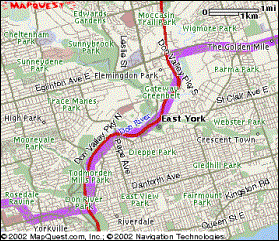
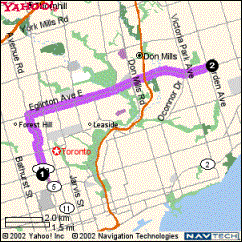
At MapQuest, the default maps are from the United States. The first thing you
have to do is select Canada as your country. The resulting maps are easy to view
and look like line maps (i.e. each road is a singe line). The driving directions
are based on the fastest route although when we tested it, it did suggest a
route that we wouldn't normally take. The route was highlighted but we had to
find the other streets ourselves by zooming in and moving around manually. It
also had to location of our house in error so the first driving direction was
incorrect.
At Yahoo! Maps, the resulting colourful maps are easy to use and look
comprehensive (roads were outlined using two lines). The driving directions
utilized major streets and seem to be more direct. The route is highlighted on
the two maps so you can see as well as read where you're going - one shows the
overall route and one is interactive allowing you to easily traverse the route
while zoomed in on the details. For the people who confuse left and right (like
I do), there are symbols in the directions to show you which way to go. As a
small quirk, we found was that driving distances were shown in miles although
the overall distance was shown in kilometers. When we tested it, the resulting
route was the one we would normally use.
Test It Yourself
Here's an interesting test that you can take to see which lookup or mapping
services work best for you.
- Look up yourself. Does it have the right address? Phone number? Postal
Code?
- Look up your place of work.
- Use a mapping service to locate yourself, locate your place of work, and
give you driving directions on how to get from one to the other.
Knowing how to get there can save you time and money. While on a business
trip to Paris, the taxi driver had no clue on how to get to a client's office.
He took a round about route that took 90 minutes and cost me 90 Euros (about
$150). The taxi driver coming back knew the area better and it took only 45
minutes and cost 45 Euros to get back to the hotel. If only I'd had a map and
driving directions!
|







