Going for Higher Speeds on the Net
Written on April 15, 2005 by Robert & Karen Vanderzweerde
Appeared in Greenmaster Magazine
When some sends you a photograph by e-mail and it takes f-o-r-e-v-e-r to
download, then it may be time to upgrade to a broadband or high-speed Internet
connection.
Today, more and more capabilities and web sites are built with high-speed
Internet access in mind. Here are some other day-to-day activities that can
benefit from higher speeds:
- Sending and receiving large attachments using e-mail, like a photograph
- Viewing graphic-rich web sites
- Downloading music (legally of course!)
- Installing updates to your antivirus and security software (which you're
running!) and/or windows operating system patches (which you're doing
regularly!)
- Buying new software or downloading "freeware"
- Listening to on-line radio
- Viewing audio or video clips (like movie trailers or information on TV
shows)
- Playing on-line games
Canada ranks 4th in the world for percentage of on-line households using
broadband Internet at 66%. The United States is 10th at 22.5% (Source:
internetworldstats.com).
What is Broadband or High Speed?
Broadband and high-speed Internet are basically the same thing. It is
delivered using your cable TV outlet, phone line, or satellite link. For brevity
in this article, we'll concentrate on cable and phone-based services (i.e. not
satellite). The phone-based service is also known as DSL or ADSL. There are also
newer wireless services (such as Wi-Fi) that offer high-speed but we'll leave
the description of those services for another article.
To get access to high-speed services, you need to install some equipment,
called a modem (not be confused with a dial-up modem), between your cable outlet
or phone jack and your computer. A special cable is used to connect this
equipment to a network card inside your computer, usually based on the Ethernet
standard. The Ethernet cable looks like a fat phone cord with a wide connector,
as it uses 8 wires to carry the signals - a phone cord uses 4 wires and a
smaller connector.
Here's a diagram of what it will look like:
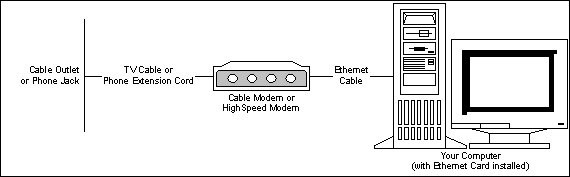
Even though you have high-speed installed, you can still watch TV and/or make
phone calls (you can even use a splitter to connect both the TV and the
high-speed modem, or the phone and the high-speed modem, to the same wall
outlet).
High-Speed or broadband is not be confused with services such as "fast
dial-up" or "web accelerator" - these are software programs that
compress data to make a dial-up connection faster. You may want to try these
less expensive options before moving to high-speed.
How fast is fast?
Believe it or not, some high-speed services are barely faster than dial-up.
The chart below summarizes the service offerings from the various providers into
several categories and then compares the service to dial-up speeds to help you
understand what speed you'll actually get.
| Type of Service |
How much faster that regular Dial-Up |
Actual Speed |
| Dial-Up |
N/A |
56 Kbps |
| "Fast" Dial-Up |
2x to 4x faster |
128 to 256 Kbps |
| "Ultra Lite" High Speed Services |
2x faster |
128 Kbps |
| "Lite" High Speed Services |
4x to 5x faster |
256 Kbps or more |
| High Speed Services |
24x to 48x faster |
1.5 to 3 Mbps |
| "Enhanced" High Speed Services |
48x to 80x faster |
3 to 5 Mbps |
| "Extreme" High Speed Services |
More than 80x faster |
Over 5 Mbps |
NOTE: For speeds, K is about 1,000 and M is about 1,000,000
The highlighted lines are the "normal" or "regular"
service offerings that most people buy.
The speeds listed above are for downloading information from the Internet or
receiving e-mail. The upload speeds for high-speed are considerably slower
(usually about 25% of the download speed). The providers assume that you will be
typing a few commands and then bringing information into your computer, which is
true most of the time. So, receiving an e-mail with a photograph will be fast,
but sending an e-mail with the same photograph will take much longer.
Finally, these speeds can only be assured when using a phone-based service,
as each person gets a dedicated line from the phone company. For cable-based
service, many people share the same cable so the more people who use the
Internet in your neighborhood, the slower each person's connection will be.
What services are available?
Each phone company and cable company provides high-speed or broadband
Internet service. You can check their web sites for details and to see if
service is available for your location as not all locations can deliver
high-speed service.
For phone-based service, you can also buy high-speed connectivity from
independent service providers who then work with the local phone company to
enable the service for you.
Here's a summary of some of the largest providers, their service offerings,
and pricing (the highlighted lines are the "regular" or
"normal" service offerings that most people buy):
| Service
Provider and Service Offering |
DownloadSpeed |
UploadSpeed |
Approximate Monthly Costs |
Sympatico/ Bell (Phone Based)
- Basic Lite
- DSL
-
High Speed
|
|
|
- $20/moth
- $27/month
- $40/month
|
Telus (Phone Based)
-
High Speed
- Enhanced High Speed
|
|
|
|
Rogers (Cable Based)
- Ultra Lite
- Hi-Speed Lite
-
Hi-Speed Express
- Hi-Speed Extreme
|
- 128 Kbps
- 256 Kbps
- 3 Mbps
- 5 Mbps
|
- N/A
- N/A
- 0.4 Mbps
- 0.8 Mbps
|
- $20/month
- $27/month
- $39/month
- $50/month
|
Shaw (Cable Based)
- Hi-Speed Lite
-
Hi-Speed
- Hi-Speed Xtreme
|
|
|
- $25/month
- $38/month
- $48/month
|
Note that the prices assume that you also are purchasing the provider's other
services (i.e. you subscribe to their cable TV offering and use their cable
Internet service) and no discounts are shown (e.g. bundling of service
packages). Some providers may charge extra for equipment purchase, equipment
rental, or one-time set-up fees.
How do I decide which service is best for me?
You must consider your needs and decide which service is best for you. Do you
use the Internet occasionally and need only a moderate speed increase? Or, do
you send and receive lots of pictures and need both a high-speed download and
upload capability?
Take advantage of free trial offers from the providers and try it yourself.
Please remember that not all services are available in all locations.
Is it safe and secure?
With a high-speed connection, you could leave your computer on all the time
and get instant access and e-mail delivery. Such access does have its risks.
Internet worms, tracking software, and zombie machines take advantage of
"always-on" connections.
Ensure that you have an Internet security package running on your computer,
with a Personal Firewall and AntiVirus capabilities, and remember to update it
often. Computers can be "probed" for insecurities as quickly as 15
seconds after connecting to the Internet, so install your security package
BEFORE you connect to the Internet.
I have more than one computer. How can I connect these?
Ahhh, you want a home network so that you can share your high-speed access
with more than one computer. That's a discussion for the next article. Until
then …
|







